Manage your digital banking account
Use Digital Banking to manage your account from the comfort of home.
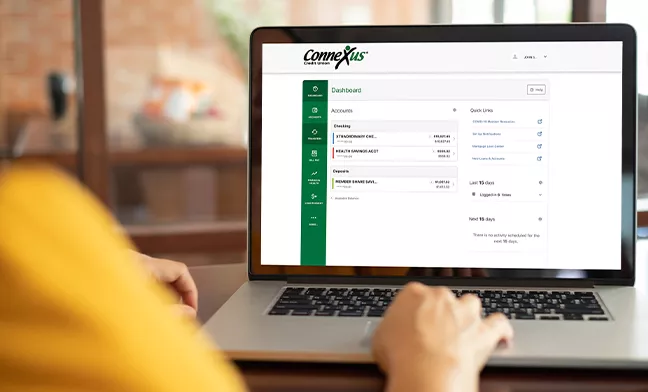
Enjoy the convenience of managing your account anytime, anywhere.
Need to update your contact information, reorder checks, or replace a debit card? No need to call or visit a branch. Simply log into Digital Banking at any time, day or night, to manage your account.
How to update your contact info
To update your contact information, log in to Digital Banking from a computer, click “Settings” at the top of the page, and go to the “Contact” tab. You can update your phone number(s) and email address from there. To update your home address, message us through the Message Center with your new address.
You cannot view or edit your information from a mobile device unless you do so through the Message Center.
How to replace a debit card
If you need a replacement card, message us through the Message Center requesting a replacement card. Our team will work with you to get a new card ordered and delivered.
How to set a travel notice
If you’re traveling, outside of the state or country, it’s always best to let us know so we don’t suspect fraud on your account.
To notify us, message us through the Message Center letting us know where you will be. Then we won’t flag your account for fraud.
How to export transactions
You can export your list of transactions by viewing a single account and clicking on the [image] button underneath the search bar/filtering options.
Export formats include a Comma-Separated Value (CSV) file, an Open Financial Exchange (OFX) file, and a Quicken WebConnect (QFX) file.
How to reorder checks
To reorder checks, message us through the Message Center requesting more checks. Our team will work with you to get new checks ordered and delivered.
Disclosure
- Connexus Mobile app is available for Apple® or Android™ mobile devices. Message and data rates apply. Funds are available within two business days after date of deposit, unless otherwise noted. Deposit limitations apply. Visit www.ConnexusCU.org for terms, conditions and details. Apple® and the Apple® logo are trademarks of Apple® Inc., registered in the U.S. and other countries. App Store® is a service mark of Apple® Inc. Android™ and Google Play™ are trademarks of Google™ Inc.